STEPS TO REPRODUCE:
1. Run Eclipse WTP -> Change Perspective to JavaEE.
2. Right-Click on Server Tab -> New -> Server
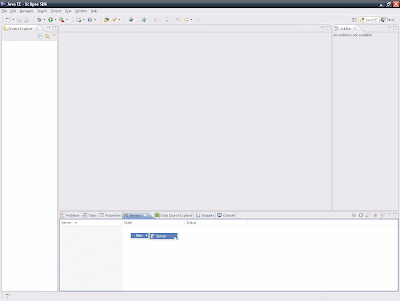
3. Select Apache Tomcat 6.0 -> Click Next button
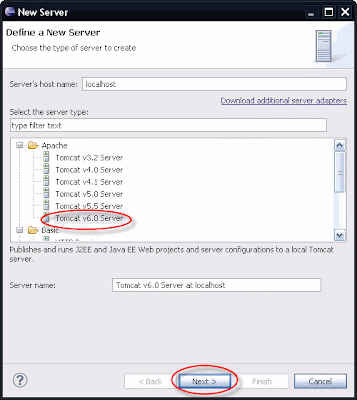
4. Browse to select your Tomcat Directory -> Click Finish
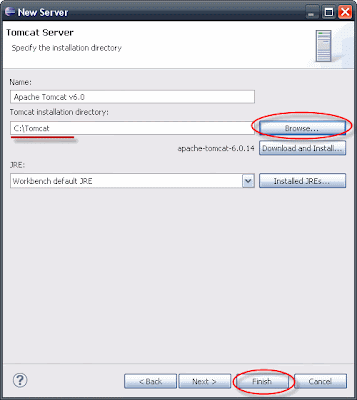
5. Press F3 to open Server editor
OR Right-Click on Tomcat Server -> Select Open
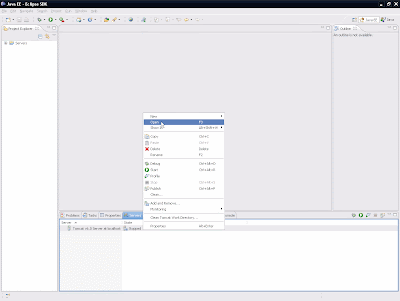
6. Make modification (change anything or just modify like below) BUT DO NOT SAVE
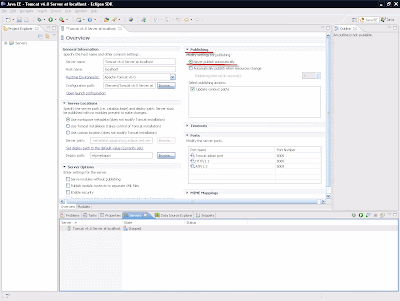
7. Right-Click on Tomcat Server -> Start
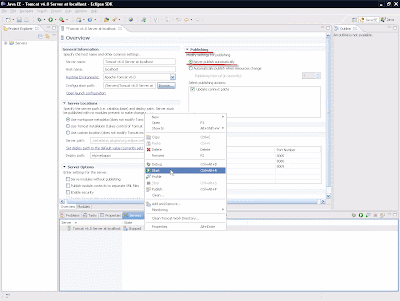
8. WTP prompt to Save Resource -> press No -> Dialog dismissed BUT REAPPEAR AGAIN (BUG) -> press No again -> Dialog permanently dismissed
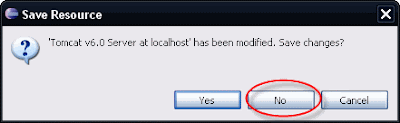
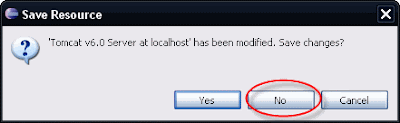
Note: BUG doesn't occur if Yes or Cancel is pressed when Save Resource first prompt.
Observed: On the second prompt if Yes is pressed, modification will be saved.
1 comments:
Who knows where to download XRumer 5.0 Palladium?
Help, please. All recommend this program to effectively advertise on the Internet, this is the best program!
Post a Comment