Proposing solution to bug 149993
7:33 AM / Comments (2) / by Kevin Vu
Posted in:
Submit Article :- BlinkList + Blogmarks + Digg + Del.icio.us + Ekstreme Socializer + Feedmarker + Furl + Google Bookmarks + ma.gnolia + Netvouz + RawSugar + Reddit + Scuttle + Shadows + Simpy + Spurl + Technorati + Unalog + Wink
Bug 149993: Breakpoint dialog code location
7:27 AM / Comments (0) / by Kevin Vu
Posted in:
Submit Article :- BlinkList + Blogmarks + Digg + Del.icio.us + Ekstreme Socializer + Feedmarker + Furl + Google Bookmarks + ma.gnolia + Netvouz + RawSugar + Reddit + Scuttle + Shadows + Simpy + Spurl + Technorati + Unalog + Wink
Code location for bug: 244862
7:07 AM / Comments (3) / by Kevin Vu

As Angel Vera suggested, to fix this bug I would need to create an event listener base on the knowledge from this function:
Posted in:
Submit Article :- BlinkList + Blogmarks + Digg + Del.icio.us + Ekstreme Socializer + Feedmarker + Furl + Google Bookmarks + ma.gnolia + Netvouz + RawSugar + Reddit + Scuttle + Shadows + Simpy + Spurl + Technorati + Unalog + Wink
Eclipse WTP version 3.2M1b Stable
5:26 PM / Comments (1) / by Kevin Vu
http://download.eclipse.org/webtools/downloads/drops/R3.2/S-3.2M1b-20090814143519/
Posted in: Eclipse
Submit Article :- BlinkList + Blogmarks + Digg + Del.icio.us + Ekstreme Socializer + Feedmarker + Furl + Google Bookmarks + ma.gnolia + Netvouz + RawSugar + Reddit + Scuttle + Shadows + Simpy + Spurl + Technorati + Unalog + Wink
Reproduce bug#: 149933
3:35 AM / Comments (0) / by Kevin Vu
Description: "Remember my decision" doesn't work for "Disable breakpoints" option in Run On Server dialog
1. Make sure the Java EE perspective is opened.

2. Add a new Tomcat server

3. Create a new Dynamic Project

4. Add a new JSP file

5. Add this line: <% out.println("Hello."); %> to the JSP and set a break point beside it

6. Start Server in Debug mode

7. Right-click on the JSP file and select "Run On Server"

8. Click Finish on the Run On Server Dialog

9. Select option: Disable Breakpoints and Continue and check on Remember my decision

10. Repeat step 7 and 8
RESULT:
The Run On Server Dialog appears again which is not expected since already checked on "Remember My Decision"

=> Expecting the JSP run with breakpoints disables
Posted in: Eclipse WTP, Open Source
Submit Article :- BlinkList + Blogmarks + Digg + Del.icio.us + Ekstreme Socializer + Feedmarker + Furl + Google Bookmarks + ma.gnolia + Netvouz + RawSugar + Reddit + Scuttle + Shadows + Simpy + Spurl + Technorati + Unalog + Wink
Reproducing Bug#: 244862
11:02 PM / Comments (1) / by Kevin Vu
CASE 1: Deleting a server project doesn't call stop server
Step1: Create a server project


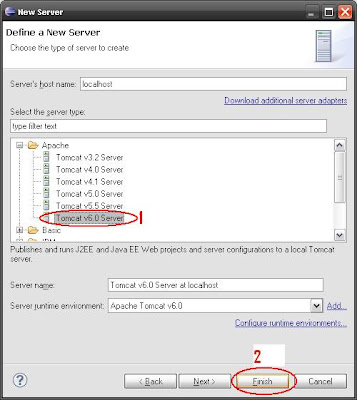
Step2: Start the server

Step3: Delete the server project

Step4: Create a new server project (Repeat step 1)
Step5: Start the new server

Step6: BUG OCCURS

CONCLUSION:
Deleting a server project should call stop server.
CASE 2: Closing a server project doesn't call stop server
Step 1: Create a new server project
(please check CASE1:step1)
Step 2: Start the server
(please check CASE1:step2)
Step 3: Close the server project

Step 4: Create a new server project
(please check CASE1:Step1
Step 5: Start the new server

Step 6: BUG OCCURS

CONCLUSION:
Closing a server project should call stop server
Posted in: Eclipse WTP, Open Source
Submit Article :- BlinkList + Blogmarks + Digg + Del.icio.us + Ekstreme Socializer + Feedmarker + Furl + Google Bookmarks + ma.gnolia + Netvouz + RawSugar + Reddit + Scuttle + Shadows + Simpy + Spurl + Technorati + Unalog + Wink
Dropping bug# 236976
8:26 PM / Comments (2) / by Kevin Vu
I'll look for another bug and will keep working on Tehereh'bug as the same time.
Posted in: Eclipse WTP
Submit Article :- BlinkList + Blogmarks + Digg + Del.icio.us + Ekstreme Socializer + Feedmarker + Furl + Google Bookmarks + ma.gnolia + Netvouz + RawSugar + Reddit + Scuttle + Shadows + Simpy + Spurl + Technorati + Unalog + Wink
